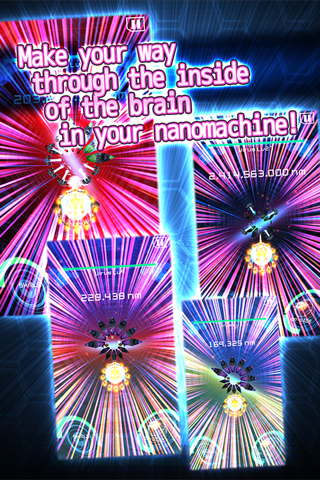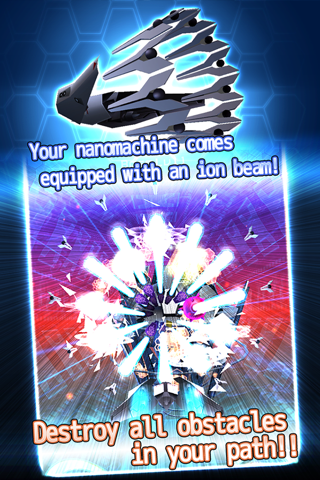3D Shooting -Motivator- app for iPhone and iPad
Developer: BLUE PRINT Inc.
First release : 13 Jul 2016
App size: 150.06 Mb
How exhilarating! An intracranial infiltration 3D shooting game!
Take down the lethargy virus to restore people’s “spirit”!
◆The Mission
In the year 2044, an unknown lethargy virus causing people to lose their “spirit” has caused a pandemic that is out of control.
One year passes…
The International Disease Research Center develops an antibody nanomachine capable of attacking the virus that has entered the brain to destroy the disease at its source.
The machine’s name is “Motivator”
This mission, should you choose to accept it, is to use this “Motivator” to enter the brain and eliminate the lethargy virus.
◆Controlling the “Motivator”
・Swipe left and right to control the “Motivator.”
The “Motivator” will automatically attack the virus, so concentrate on maneuvering the “Motivator.”
◆Attacking the lethargy virus
・The lethargy virus will generate contagion shells in an attempt to get in your way.
You can damage the virus by destroying these contagion shells.
・These contagion shells contain the virus’ weak point, which cause twice the regular amount of damage when attacked.
◆Upgrading the “Motivator”
・The raw material used to upgrade the nanomachine, “carbon crystal” appears within the brain.
・The virus, and the contagion shells it spawns, grow stronger the deeper you proceed into the brain.
・Gather these “carbon crystals” to upgrade the “Motivator.”
Restoring the “spirit” of mankind relies on your piloting skills…
Good luck, commander.
----------------------------------------------------------
This app comes with a “VR Mode.”
“VR Mode” allows you to get a better sense of the world of the “Motivator.”
In order to experience “VR Mode” you will need a “VR Viewer”.
Compatible VR Viewers:
・MilboxTouch
Compatible smartphones:http://milbox.tokyo/milboxtouch/product/product.html
・Google Cardboard
Compatible screen sizes: https://vr.google.com/intl/ja_jp/cardboard/get-cardboard/
※A MFi-compatible game pad is needed when using Google Cardboard
※You can switch to “VR Mode” within the app, via Settings.
※MilboxTouch is a registered trademark of WHITE Inc.
※Google Cardbord is a registered trademark of Google Inc.
▽Cautions
・VR Mode will prevent you from seeing the peripheral environment. Refrain from use in areas where you cannot move around freely and in unstable operating environments.
・VR Mode is for ages 13 and up. Children aged 12 and under should refrain from playing.
・Some players may experience discomfort from playing, such as symptoms similar to that of motion sickness, a loss of a sense of direction, eye pain, and dizziness.
Please immediately stop the game if you experience any of these symptoms.